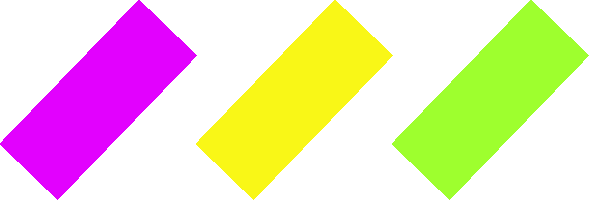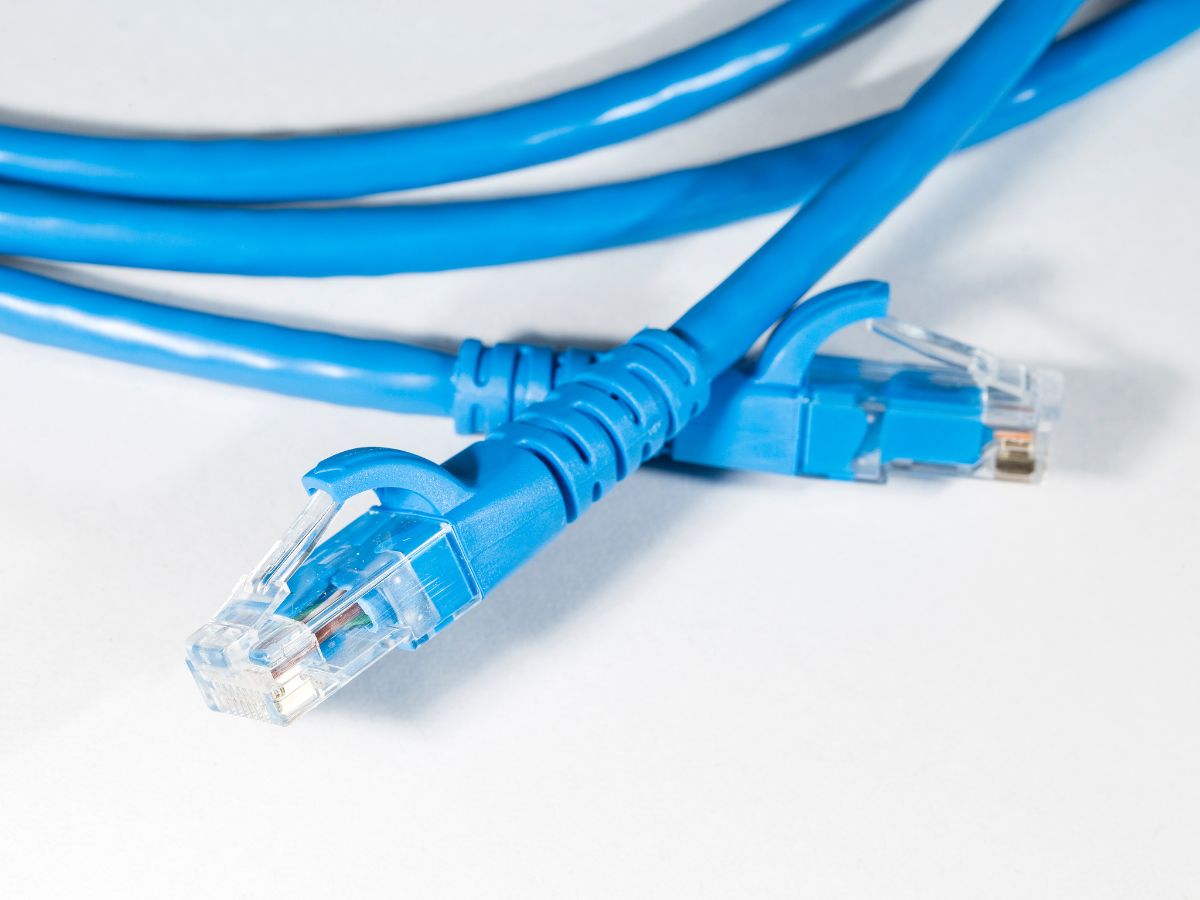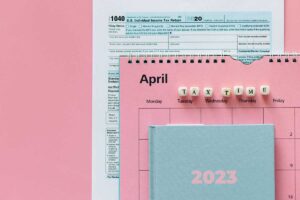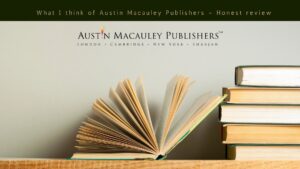This article will in detail discuss Ethernet connection and different types of ethernet cables. It will also present a comparison of ethernet vs wifi. and discuss the best ethernet cable for you.
What is Ethernet?
Ethernet was commercially launched in 1980 as a networking technology that splits data into packets called “frames.” Each frame is loaded with information in the form of actual data, metadata about the sender and receiver, and backup data to check for errors. The receiver or receiving device checks to see if it is from the approved sender looks for any errors due to external interference and then queues it with previously decoded frames to generate a constant stream. An ethernet connection is a direct-wired connection transmitting data using a cable or wire.
Ethernet Cables
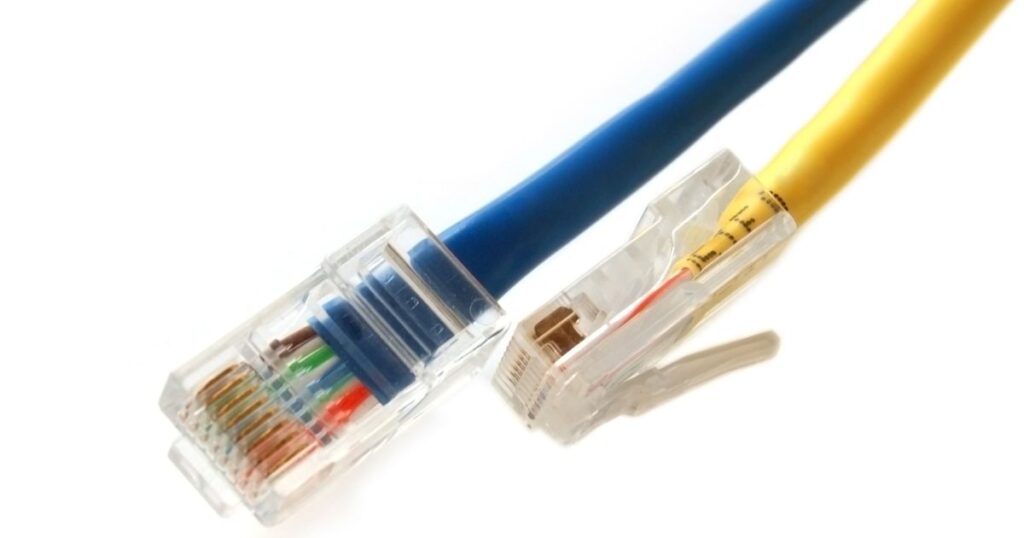
Since coaxial cables were not designed to cater to the needs of internet connection, ethernet cables were specially designed to meet those needs. Ethernet cables are the most commonly used cable networks for the purpose of connecting or networking in Local Area Networks (LANs) and metropolitan area networks (MANs). LANs referred to a network of multiple devices within the same geographical location (home, apartment building, office, school, etc.) connected together for the purpose of file sharing and internet access. MANs is a network that is designed to link an entire city.
Twisted pair cables are usually used to network devices together, while coaxial cables are used to connect rooms or buildings. Although optic fiber can also be used as ethernet, twisted pair wires are so frequently used in ethernet networking that whenever ethernet is mentioned most people automatically assume a twisted pair.
Most Ethernet cable looks like old phone cords on traditional dial pad phones. A wire comes with a squared-off piece of plastic at its end that is inserted into Ethernet jacks on laptops, computers, printers, routers, or other adapter devices to establish a connection.
Ethernet vs Wifi

Wifi is a relatively modern technology that transfers data merely over the air and does not require the networking of wires or cables to connect devices and share files. While most domestic users now use wifi in their daily routine Ethernet connection is still preferred over wifi under certain circumstances where technical aspects need to be considered for LANs.
- WIFI works in a small diameter, and the signal gets weaker the further you go. Comparatively, an Ethernet connection covers more area without losing signal strength.
- Optic Ethernet can deliver up to 10 times more internet speed in comparison to a wifi network.
- Even though Ethernet cable is not perfectly shielded, the ability to verify frames prevents anyone bad packet of data from corrupting the whole stream.
- While wifi networks can easily be tapped into or hacked, and coaxial cables can be compromised by simply installing a splitter at any point, ethernet has preset receiving destinations in each frame which make the connection very secure.
- Due to its compatibility with a wide range of devices and reliability with networking protocols, it has a lot of advantages over other networking methods.
What are the different types of Ethernet cables?

Optic Cables
As mentioned above optic cables are also used as ethernet cables when a network is spread over a larger distance such as MANs, applications have high bandwidth demand, or are in need of electrical isolation. They are obviously among the most expensive types of Ethernet cables and thus are not used as frequently in domestic or office settings.
Patch Cables
Patch cables, sometimes also called as patch cords are a type of Ethernet cable that has connectors at both ends and are used to connect a device to a power source. When an ethernet connection is established in devices that are at a shorter distance patch cable can be used.
Copper Ethernet Cables
These are by far the most frequently used ethernet cables, as they are more affordable. There are six types of copper Ethernet cables that are popularly used; Cat5, Cat5e, Cat6, Cat6a, Cat7, and Cat8. Here Cat simply means category. The copper ethernet cables started their journey from Cat 1, followed by Cat 2, C at 3, and Cat 4, however with each advanced category the previously used type became obsolete.
Cat 5 and Cat 5e
Cat 5 Ethernet cables are now obsolete because they are very slow in comparison to available technology and thus have been discontinued. In Cat5e the “e” means “enhanced.” Although Cat 5 and Cat 5e cables were designed exactly the same, manufacturers build Cat 5e cables under more stringent testing standards to eliminate crosstalk or interference. Cat 5e is the least expensive cable currently available in the market that supports speeds faster than Cat 5 cables.
Cat 6
Cat 6 cables are tightly wound and sometimes may even be shielded thus supporting higher bandwidths than Cat 5 and Cat 5e cables. It supports speeds up to 10Gbps for up to 55 meters. Stating the obvious it is pricier than Cat5e due to higher production costs.
Cat 6a
In Cat6a the “a” means “augmented” as they support twice the maximum bandwidth of Cat 6 versions. They also promise higher transmission speeds over the longer distances covered. They are generally much denser, less flexible cables than Cat 6, and more suitable for outdoor installation.
Cat 7
Benefiting from the latest widely available Ethernet technology like shielding and a modified GigaGate45 connector backward compatible with RJ45 Ethernet ports, Cat 7 cables out shown Cat 6 cables. It supports comparatively higher bandwidths and significantly faster transmission speeds. Cat 7 cables reach up to 100Gbps at a range of 15 meters making it one of the most capable categories of Ethernet cables. However proprietary and compatibility issues kept it from becoming the favorite or popular cable manufacturers hoped it to be.
Cat 7a
Cat 7a is currently one of the most pricey Ethernet cables but it also promises one of the highest specifications. Just like Cat 7 it can support 40 Gigabit Ethernet connections up to 50 meters but offers 50% more bandwidth. However, it’s not that popular due to compatibility issues as It is compatible with a few supporting networking hardware options only.
Cat 8
Cat 8 is the latest technology, shielded cables that as a standard offer a 2,000MHz maximum frequency and up to 40Gbps at 30 meters speeds. It supports two connectors and allows for only three connected cables with a maximum of 30 meters total length.
Shielding- UTP vs STP Ethernet
UTP is Unshielded Twisted Pair, is among the more affordable types of ethernet cable that are prone to EMI. While STP is Shielded Twisted Pair, which is among the costly or expensive types of ethernet cable that are protected from EMI.
An Ethernet cable design can have anywhere from 4 pairs to 25 pairs of twisted-pair cables enclosed in one jacket. Wires this close to each other can induce electromagnetic interference, and distortion in each other resulting in cross-talk. Typically, within the Ethernet cable, each twisted pair of wires is wrapped by the foil, to help reduce electromagnetic interference between the twisted pair itself.
Another issue in today’s domestic setups and commercial buildings is that unshielded cables can face a lot of distortion issues due to interferences of excessive Wi-Fi signals, Bluetooth connections, and appliance activity. This can compromise signal quality and strength, more so in Ethernet cables that are run for longer distances. To combat this problem, another configuration called double-shielded twisted pair is used that offers maximum protection with an added foil shield as an inner layer of the cable sheath.
Cat6 and Cat6a may or may not be shielded. Cat7 and Cat8 are shielded to reduce interference, and shielding cables are covered with a layer of grounded foil that helps prevent electromagnetic interference. It is worth noticing that each layer of shielding adds to the cost of cable.
How to choose the best Ethernet cable for you?

The simplest and most logical way to choose the best ethernet cable for you is to opt for one with the range and performance that meets your needs. If you have an internet subscription with a speed at higher need you would obviously like to make the maximum out of it. Similarly, if you frequently upload heavy files or stream HD videos, or play online games with HD graphics, you need a cable with higher capacities.
Shielding is a significant factor of choice in more complex setups with a higher probability of interference and is now considered the standard. In a setup with a lot of wifi and Bluetooth signals and other electromagnetic noise, double shielding should be an important factor when deciding on the best ethernet cable to meet your needs.
That being said, it is best to go for the as advanced type as you can without actually overstretching your budget, as it will have better compatibility with older devices and newer devices you upgraded to. Choosing the more latest version will also give you more time till the cable in your use otherwise gets obsolete.