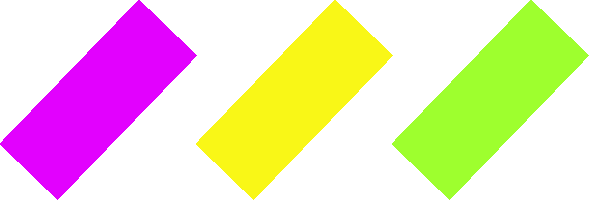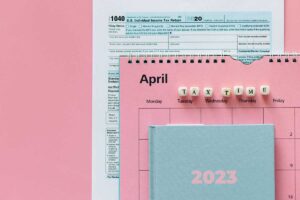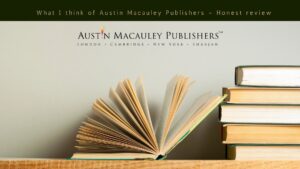Coaxial cables have become a common sight as they are popularly used for connecting domestic appliances like cable tv, internet, and DVD. When considering coaxial Cable for internet connection, they have optic fiber as a big competitor or an alternate choice. Even though optic fiber can deliver a faster internet connection, it has failed to completely win the market.
As per the report of the Federal Communications Commission, approximately 12% of U.S. citizens have subscribed to internet speeds of 1,000 Mbps on fiber-optic cables. Moreover, among Americans using the internet at speeds of 100 Mbps, only 25% are using fiber-optic internet as opposed to 80% of the consumers enjoying the same speeds with a cable connection. Thus, Americans favor coaxial cables for the internet over the more modern optic fiber.
Read A Complete Guide About Coaxial Cables for Beginners
Optic fiber couldn’t win the markets despite the better performance capability because the average domestic consumer doesn’t need to have that high consumption needs. Still, comparatively, optic fibers are significantly more expensive. Why pay more for more data and speed when you don’t need more? Additionally, in comparison to coax optic fibers are also difficult to install and less durable.
Before digging deeper into them, let’s see the advantages and disadvantages of America’s favorite internet cables.
Advantages of Coaxial Cable for Internet

- Easy to Instal
- Cost less to purchase
- Low maintenance cost
- Very durable
- Best performance in short-distance transmission
Disadvantages of Coaxial Cable For Internet
- Long-distance signal loss is serious
- Signal leakage at the point of connection
- Speed may fluctuate under heavy use
Can impedance impact the internet experience?
Impedance is the measure of resistance the flow of electrical energy faces during transmission over a certain distance. Less resistance means better quality of signals, and thus the smaller the Ohm, the higher the performance quality. So a 50 Ohm cable provides much better results than a 75 Ohm cable. For a commercial internet connection, a 50-ohm cable is the standard choice. 75 Ohm is commonly used for domestic internet router connection as it transmits signals decently for up to 50 feet of Cable.
Does longer cable length mean poor internet connection?
Yes, signal leakage or loss over the distance is a downside to the coaxial Cable. Thus they are only suitable for transmission over a limited distance. Having a coaxial cable longer than 50 feet can significantly downgrade the connection quality. A cable longer than 100 feet will cost you one-third of signal strength. So, the longer the Cable, the greater the signal loss and the slower the internet speed.
Which is the best Coaxial Cable for an internet connection?
Hands down, the C2G-RJ 11 with triple shielding is the best coaxial Cable for the internet modem connection as it supports high internet speeds. The sleek and flexible Cable is easy to install and durable. It has gold-coated F-type connectors with a braid protective cover, which is rust-resistant, long-lasting, and protects from noise interference.
Does coaxial cable slow down Internet speed?
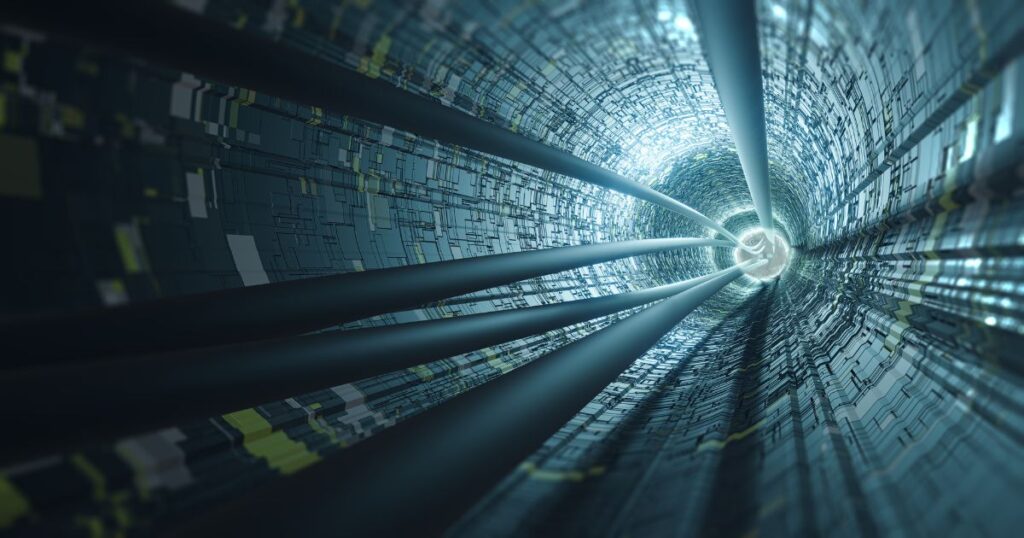
Compared to optic fiber, mostly coaxial cables lose the merit of the data speed limit. Some internet service providers deliver up to 1 Gbps (1,000 Mbps), which is rare. The domestic internet connection using a coaxial Cable can be shared, too, which can also make you a victim of throttling, limiting the data consumption and speed.
What is internet throttling with a coaxial cable connection?
Cable internet service providers can put a cap on the data consumption of each user if consumers are subscribing to limited data packages. When consumers have utilized the data up to the set limit, instead of completely cutting off the connection, their internet is dramatically reduced until they reset the limit or renew the subscription. This is referred to as throttling.
This allows priority data delivery to consumers who haven’t yet consumed all their subscribed packages.
However, having a shared cable means you can experience slow speed even before consuming all your data just because many other people in your area also use the internet simultaneously. This can be an inconvenience for consumers regularly browsing HD videos, frequently participating in video conference calls, or playing video games online.
What about cable splicing and data theft?
Since installing a splitter in a coaxial cable at any point is fairly easy, cable splicing can compromise your data security. While easy splitter installation was supposed to be a plus for consumers having several inputs, it has become an easy game for data thieves. A poorly installed splitter with a un sturdy connection and data leakage can also compromise the quality of signals.
Is coax networking slower than Ethernet?

While internet service providers use coax cables to deliver shared bandwidth to you, ethernet is domestic networking for the internet where each wire delivers designated bandwidth and a better experience. Ethernet networking promises a network speed of more than 1Gbps or even 10 Gbps. So, ethernet offers a faster connection and is a great choice for domestic applications.
However, suppose you wish to upgrade your coax connection without investing much money to replace the entire setup with ethernet networking. In that case, you can install a MoCA adapter for a better speed experience.MoCA can deliver you a network speed of 1 Gbps up to 2.5 Gbps.
Choosing the Best Coaxial Cable for High-Speed Internet
When selecting a coaxial cable for high-speed internet, there are a few key factors to consider. The distance between the router and the device, the frequency of the signal, and the available bandwidth are all important considerations when choosing a coaxial cable. The best option for you will depend on your specific needs and circumstances. It may be helpful to consult with a professional or do some research to determine the best coaxial Cable for your high-speed internet setup.
- Cable type: There are different coaxial cables, including RG-6 and RG-11. RG-6 is more common and suitable for most homes. Still, suppose you need to run the Cable over longer distances (more than 250 feet). In that case, you may consider using RG-11 Cable, which has a larger diameter and can provide better signal quality over long distances.
- Cable quality: Make sure to choose a high-quality coaxial cable, as cheaper cables may have signal loss or interference issues. Look for a cable with a solid copper or copper-clad center conductor and a braided shield to protect against interference.
- Compatibility: Make sure the Cable you choose is compatible with your router and other equipment. Some routers may have specific requirements for the type of coaxial Cable they can use.
- Length: The length of the coaxial Cable may also be a factor to consider. In general, it’s best to use the shortest Cable possible to minimize signal loss.
- Speed ratings: Some coaxial cables are rated for different speeds, such as 10Gbps or higher. If you have a high-speed internet connection or plan to upgrade to one in the future, you may want to choose a cable that is rated for a higher speed to ensure it can handle the increased data transfer.
Overall, choosing a high-quality coaxial cable compatible with your equipment is important and meets your needs in terms of distance, frequency, and available bandwidth.